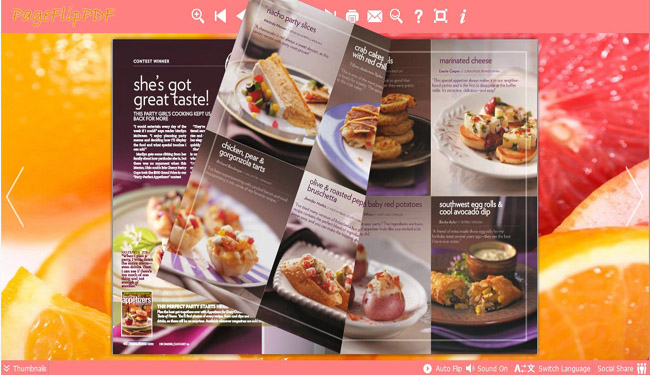$199
For Windows7, XP, Vista
eFlip Flipping Book Publisher
eFlip Flipping Book Publisher is excellent flipbook software to convert PDF, MS Office and OpenOffice file to page flipping book with ease. With the flexible output formats, users can view the eflip flipping book on your compute with the format you need; then with the application for Android mobile builder, users read PDF to flipbook on Android mobile phone clearly and conveniently. In addition, if users publish the flip book as Mobile Version, then just upload it online and it can be viewed on iPad and iPhone quickly. All in all, you will have a wonderful experience with eFlip Flipping Book Publisher.
Download Buy Now
- Why Use?
eFlip Flipping Book Publisher, an easy-to-user flipbook software which allow you to benefit a lot. Anyway, only three steps to make you have a sparkling 3D realistic page flipping book. Firstly, import the file (including PDF, MS Office and OpenOffice) to program. Secondly, refresh the book and select a template or theme to decorate the flash book. Thirdly, some feature settings on flash book and publish it as the format you need. Don't you think it is quite easy to make it work?
Then today we will focus on flexible output format and application for Android Mobile builder functions. There are six formats for users to publish the PDF to flipping book out. They are HTML, ZIP, EXE, APP, FBR and Mobile Version. HTML format is easy to view on computer; ZIP and EXE is convenient to share and store; APP is suitable to read on MAC; FBR is opened with flash player. Moreover, the mobile version is special designed for portable devices such as iPad and iPhone. Anyway, eFlip Flipping Book Publisher can meet your different needs and help you work or study with it better.
Next is talking about the application for Android mobile. When you run the program and there are several options for you to choose to begin then just select the "Build App for Android" and continue. After that import the PDF file or images and then continue to edit the pages such as adding link, music, images and other on the flash page. When you finish setting the page flip book and then you just need to click "Build FlipBook App" to output the PDF to flipping book. Anyway, it is wonderful flipbook software to make you view the flash flipping book freely.
You can download free templates from our Free Themes Homepage
For more free resources, please go to Free eBook Tools Page
eFlip Flipping Book Publisher screenshots