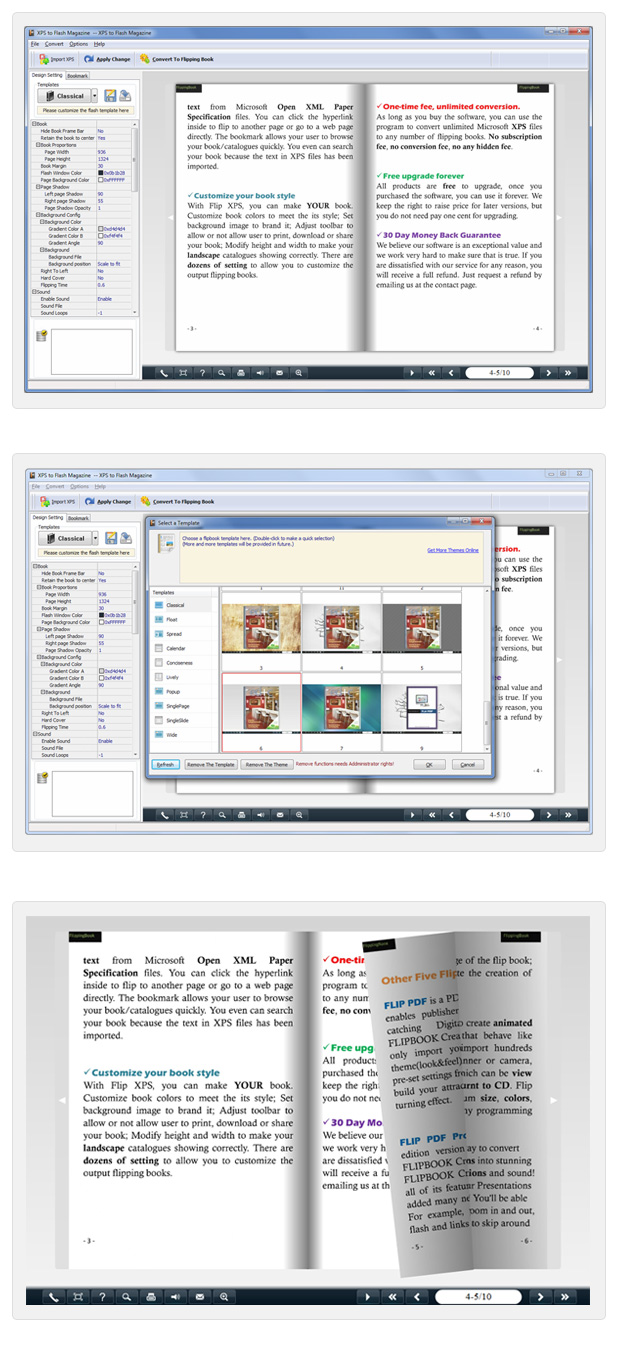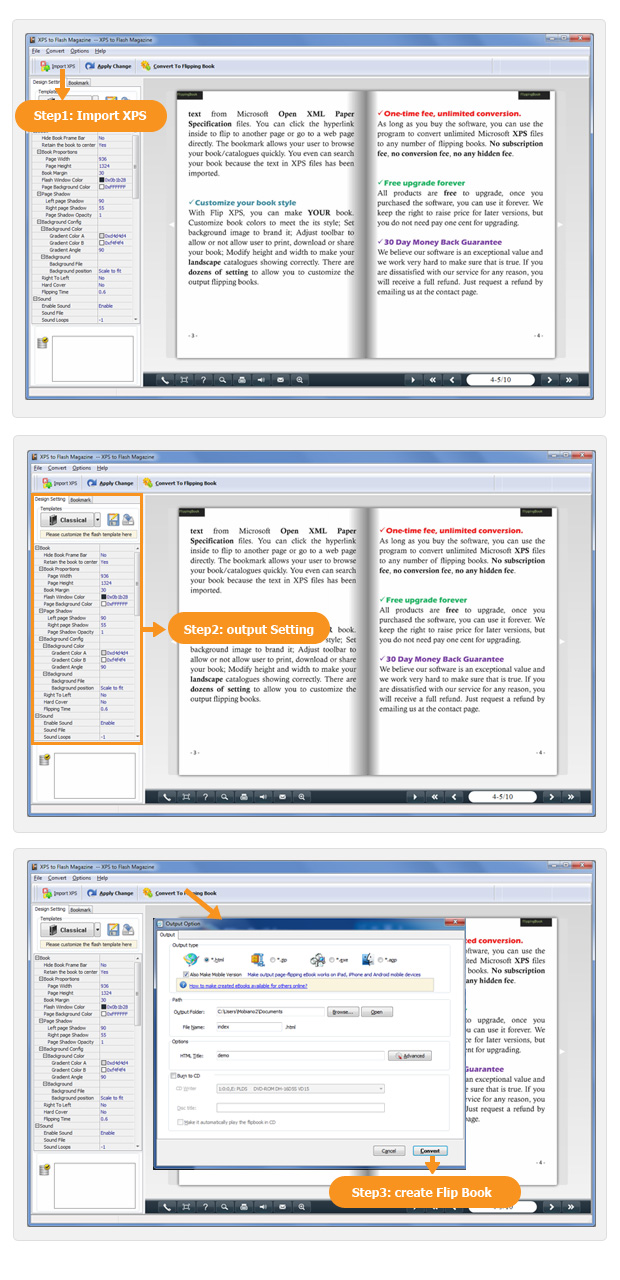$99
For Windows 7, Vista, XP
XPS to Flash Magazine
Create page-flipping flash magazine from XPS, XML files!
- Create stunning flash magazine from normal XPS format files;
- Add book logo, title, Home URL to go to website by clicking;
- Allow full screen or zoom in/out pages;
- Insert background sound, image and provide various control buttons;
- Share published Magazine via email, FaceBook, Twitter, Digg, Google, etc;
- Read page-flipping effect magazine on PC, Mac, and even mobile device (iPhone, iPad, Adroid, etc).
Free TrialBuy Now
- Why Use?
- Features
- Screenshot
- How It Works
XPS to Flash Magazine is the software especially designed for converting XPS, XML format files to Flash based page turning magazines. The easy and handy program will easily and quickly convert normal Microsoft XPS document into amazing page-flipping flash magazine within minutes. Convert and build stunning animated Flash with your still XPS files, distribute on cross-platforms, email and social channels to make more people read your publication.
1. Easy and Quickly Operation Converter
XPS to Flash Magazine enables you to easy and fast converter XPS format documents to flash magazine, do not need any programming tricks. Only three steps, Import documents, edit magazine style, Convert to Flipping Book, a stunning flipping-page digital magazine will be done. Amazing software, isn’t it?
2. Real page-flipping effect
With XPS to Flash Magazine readers can read digital magazine by holding it in hand with real page-flipping magazine feeling. Unlike normal digital book, reads can drag the page corner to flipping magazine pages and enjoy the real life-like flipping feeling. Moreover, XPS to Flash Magazine provide useful view mode, Full screen, zoom in/out, etc.
3. Share your life

XPS to Flash Magazine helps to build beautiful and unforgettable digital magazines. Many years later when you read that will make you feel “yesterday once more”! For another, you also could record something between you and your friends into digital flash magazine, then use email link, social website link (facebook, Twitter, Google, Yahoo, etc) to share it with them.
4. Mobile Device support

The flash magazine supported by mobile device (iPhone, iPad, Android, etc), reading flash magazine in mobile device, drag the digital flipping-magazine page corner, flipping magazine in mobile phone on your hand. Let you readers feel realistic flipping-magazine feeling, improve user experience effect.
5. Professional Technical Team Support

Our professional technical supporters all have years of software develop experience, as a result, we could provide you in-time technique support and also better quality and more features updated versions frequently, to help you make more powerful page flipping Flash magazines. If you have any problem or you can also contact us to solve the problem for you and also make the program better and better.
6. Friendly Customer Service

Have a question about the software? Need a technical service recommendation to your magazine creation? Or want to know our future update plans? Just contact our friendly customer service center directly, 24 hours a day, 7 days a week. Send you messages to support@emagmaker.com, we will try our best to help you solve problem and answer your questions.
7. Unbeatable Price

XPS to Flash Magazine is our self-developed product which doesn't need to pay extra technology fee. The streamlined business model helps to offer only the highest quality of services at unbeatably low prices. You can benefit from our hugely sort after pay one-time charge. Convert unlimited number of Office files to any number of Digital Magazines.
8. Free, Free, Free
 Free Update—You will be free to use all later update versions once you have ordered, no matter the price of the new version raised or not.
Free Update—You will be free to use all later update versions once you have ordered, no matter the price of the new version raised or not.
Free Templates and Themes—besides default templates and themes provided in XPS to Flash Magazine, we will also publish more free designed themes online future.
Free and Unlimited Conversions—once you ordered the XPS to Flash Magazine programs, you can convert as many books as you want, no extra royalties, one-time fee, and use forever.
9. 30 Days Money Back Guarantee

After ordering the XPS to Flash Magazine, if you’re not completely satisfied with the product within 30 days when your initial order was placed, you can send your refund request to our support center. We will reply you and full refund you as you want, no more processing fees needed.
With XPS to Flash Magazine, convert XPS XML format files to real digital page-flipping flash magazine with using its powerful functions below:
1. Amazing software
XPS to Flash Magazine is very powerful software that could create flash magazine from XPS format in an easy way. You can create an Interactive Flash Magazine less than 10 minutes, and don't need any programming skills, just three steps to build realistic flash ebook with real page turning effect.
2. Easy Import

XPS to Flash Magazine is very easy to operate, just find out the XPS files on your computer to import into the powerful program, and then it will help to convert to amazing flash magazine based on your personal designs. Furthermore, you can import from before projects, downloaded free themes to use in the program directly.
3. Add/Hide button in toolbar

Use design setting buttons bar you can add button or hide button in digital flash magazine interface. You can add the print button, help button, home button, download button, etc any button as you want to control the reader’s limits of authority.
4.Insert logo/URL or icons in interface

With XPS to Flash Magazine, enable you promote you product by insert logo/URL or icons interface. When the mouse over the URL or logo hyperlink, it will show advertise information. And through change the button’s icons to make you digital magazine more individuality and special.
5. Zoom in/out, Full screen, single/double view model
 Very convenient for readers view page-flipping magazine with the flexible zoom in/out, Full screen and single/double page view model.; get full viewing experience in Full Screen; read one page after another in single page model, read realistic flipping-magazine in double page model.
Very convenient for readers view page-flipping magazine with the flexible zoom in/out, Full screen and single/double page view model.; get full viewing experience in Full Screen; read one page after another in single page model, read realistic flipping-magazine in double page model.
6. Bookmark Guide feature

The bookmarks help to browse your magazines and catalogues quickly, and you can also add bookmarks within the program yourself. Your text or chapter content can be easily found out with using the embedded bookmark panel.
7. Change layout of magazine

XPS to Flash Magazine enables you to control the magazine layout, help to create digital flash magazine which most correspond to your readers. Change the background image, set tool bar icon, and achieve unexpected digital magazine feeling.
8. Multi-Language support
 With XPS to Flash Magazine, you will be enabled to use many kinds of languages to show your magazines, English, Chinese, Korean, Italian, Turkish, Spanish, Arabic and Turkish. Besides, you can edit your own language model to use in books for different language readers.
With XPS to Flash Magazine, you will be enabled to use many kinds of languages to show your magazines, English, Chinese, Korean, Italian, Turkish, Spanish, Arabic and Turkish. Besides, you can edit your own language model to use in books for different language readers.
9. Email and Social Share Function

With Email and social share button enabled in XPS to Flash Magazine, anybody who read your books online can easy connect Email account and social network to share your magazines with their friends or clients, via Email, FaceBook, Twitter, Google, Yahoo, Del.icio.us, Digg, etc.
10. Flexible Exports

There have many types for your choice in XPS to Flash Magazine:
*.html allows you to upload online or just view offline; *.zip is easy to send by email;
*.exe is single executable file for you to run on PC individually.
11. Mobile Devices Support

Besides viewing your book on PC and Mac computers, books created with XPS to Flash Magazine can be read on mobile devices, including iPhone, iPad and Android. It is so convenient for you to get more book readers on Android market, Apple market.