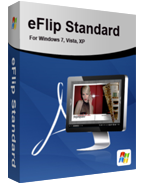
$199
For Windows7, XP, Vista
eFlip Flipping Book Maker
Do you want to have a different and wonderful reading experience? Do you even know eFlip Standard which enable to convert PDF to flipping book? Here we would like to introduce you eFlip Flipping Book Maker, a useful flipping book maker to converter PDF, MS Office and OpenOffice file to flash flipping book easily. For one thing, there is assistant for text and audio to make your eflip book speak and explain in a vivid way; for the other thing, eFlip flipping book Maker allows users to build application for Android Mobile in a convenient way. Anyway, it can make your work and relax your life easier.
Download Buy Now
- Why Use?
eFlip Flippping Book Maker is a useful tool to convert PDF, MS Office and OpenOffice to realistic flipping book. eFlip Flipping Book Maker has a lot of useful functions such as multiple templates, themes ,vivid scenes, powerful feature settings and flexible publishing formats and so on. Then here we will focus on the assistant of flash flipping book. First of all, you have to record the audio and text on the "assistant" operating window first. What you need to do is to put the text on the text window and select an engine and start to generate the audio.
Then you can select an assistant for your PDF to flipbook, Lily or Mr. Jam. After that, she will speak out the text you put before. Then you flash book become more vivid and wonderful than before. Next is to create application for Android Mobile. As we know that Android Mobile is quite popular nowadays and it is more and more common used. In order to catch up with the steps of technology, it also provides an easy way for users to make an application for Android mobile of flash flipping book.
First of all, select "Build FlipBook App" to start and then continue to import file to program. Next is to edit the file such as add multimedia content such as link, music, image or text on the flash page. After that you just need to click "Build FlipBook App" to go on converting file to page flipping book. Then just put the app on the Android Mobile and install it to view the flash book with page flipping effect easily. By the way, the application of flash flipping book also can be shown on Google Store in order to share the flip book quickly and conveniently with eFlip Standard.
You can download free templates from our Free Themes Homepage
For more free resources, please go to Free eBook Tools Page
eFlip Flipping Book Maker screenshots



