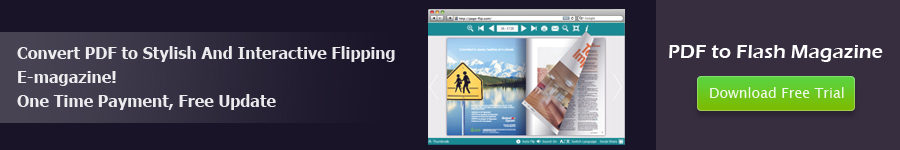
Pro Magazine Maker Provides Three Music Players
Magazine maker which is used to create stunning flash magazine from PDF file has full functions. In generally, magazine maker allows us to insert music into flipping book. Apply a nice player to the music is also important thing.
PDF to Flash Magazine Pro release by EMagMaker has upgraded three sound players in its latest version. Now you can insert background music or narration to wherever you like on your flash magazine.
Steps to insert music
Step1: launch PDF to Flash Magazine Pro;
Step2: click “Edit Pages” to open the Flip Page Editor;
Step3: click “Add Sound” and draw an area on page;
Step4: import a sound file and select you favorite player skin.

