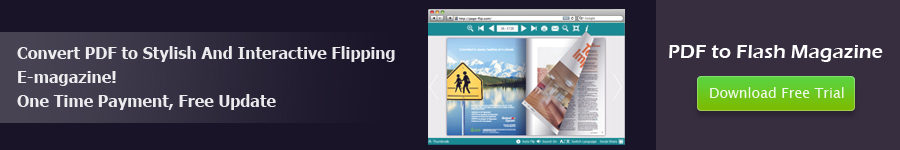
Make Flip Books Printable and Downloadable
- 1. Print button:
Some people would like to read flip books online, but some prefer to print the book out on pages. Or there is some important information and they would save it on actual pages. As page can be saved and passed conveniently;
Steps to enable printable:
Step1: make “Printable Enable” bar “Yes”;
Step2: apply change to save the setting;
Step3: click print button, define print page range…
- 2. Download button:
You would need to load the flip books every time you want to open it online. It is a waste of time. So readers can download the flip books and open it whenever necessary quickly. Flip books designer should show the download button and fill in the right download URL.
Steps to enable downloadable:
Step1: make “Downloadable Enable” bar “Yes”;
Step2: flip in the right download URL;
Step3: apply change to save the setting;
Step4: click download button to download flip books directly

