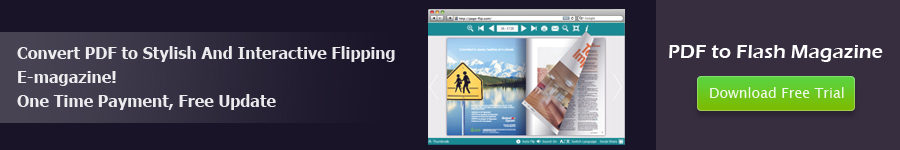
Magazine Maker Provides Multiple Output Options
-
Take PDF to Flash Magazine Pro for an example. There are four output options: HTML, ZIP, EXE, and APP. Users can select the best one they need. Different output types have their own output properties and characters.
-
HTML - Choose html for uploading the flip books online. You upload the whole output folder and do not move any sub files. The path directs to the “index.html” file in level 1 directory is just the flash magazine path;
ZIP - Compress all output files into a zip file for sending it via Mailbox easily. Receiver can extract it and run the “index.html” file to open the book simply;
EXE - Executive file which can run in local PC windows;
APP - Executive file for Mac computer. -
Steps to create flip books with magazine maker:
1. Launch magazine maker – PDF to Flash Magazine Pro
It is professional flip book creator for converting normal PDF file to dynamic flash magazine with real page flip effect. It has many functional features. To know more about PDF to Flash Magazine Pro, please refer to: http://www.emagmaker.com/pdf-to-flash-magazine-pro/index.html.
2. Design the flip book
Design beautiful flash template;
Edit the flash page with multimedia elements;
Design the flash tool bar;
Import special effect to make it more outstanding;
Insert a piece of background music;
…
3. Convert PDF to flipping book
When you have finished design, click “Convert to Flipping Book” to open the output window; choose a right output type for your book; do the others settings and click “Convert” finally.

