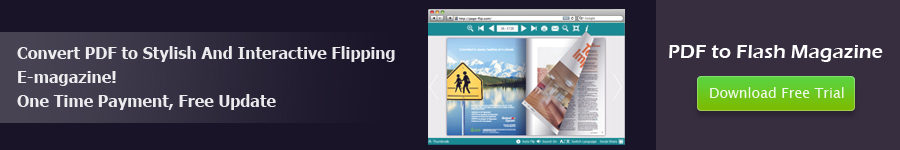
How to Add Audio Narration to Flipbook
New feature provided by flipbook creator!
EMagMaker released a new feature for its flipbook creator. Users are able to add audio narration to flipbook easily.
You don’t need to record an audio file, but edit the text and them the software will generate audio file for you automatically.
This slideshare is going to show you simple steps to apply this great feature to flipbook.
Step1, download and install the newest version;
Step2, launch the software and create a new project;
Step3, apply assistant;
Step4, add audio text;
Finally, enjoy the FlipBook!

