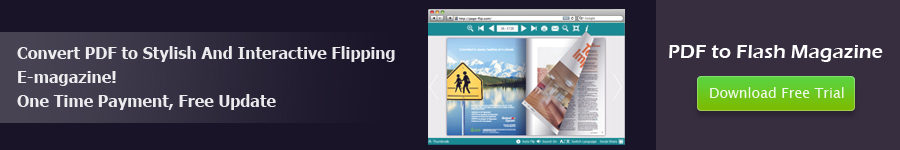
Edit Flash Magazine with Text
It is inevitable that we may need to edit the flash magazine with text content to give annotation. In some cases dynamic text will be much more helpful and eye-catching. Professional flipbook creator, PDF to Flash Magazine Professional , enables you to add three kinds of text into the flash magazine easily!
Step1: install professional flipbook creator;
PDF to Flash Magazine Pro has full editing functions while the standard version is not able to edit flash magazine with multimedia elements.
Step2: launch the software and click “Edit Pages”;
The Flip Page Editor will be open by clicking “Edit Pages”.
Step3: Add Plain Text;
Step4: Add Callout;
Step5: Add Text Anim;
Click “Select Text Displayer to Insert” -> “Add Anim”. Dozens dynamic effects are embedded.

