May Users Import PDF, Office and RTF Files to Flipping Page Software?
Q: May Users Import PDF, Office and RTF Files to Flipping Page Software?
A: In the flipping page software, it is no longer the single format supporting converter, but it supports multiple types of original documents. When you want a Flipbook, you can import PDF, Office and RTF files to the software, and so you have amazing flipping books.
In the single conversion:
1. Click "import Files" on the frame;
2. Click "Browser" to choose position and files;
3. Choose the a type of file that you will import;
4. Doble clik to import or firstly click the chosen file and then secondly cilck "Open" to imort the file.
In the batch conversion:
Choose multiple files and then convert all supported and imported files in one time in the flipping page software, and the files will turn to be flipping books one by one.
Screeshots of Import PDF, Office and RTF Files to Flipping Page Software:
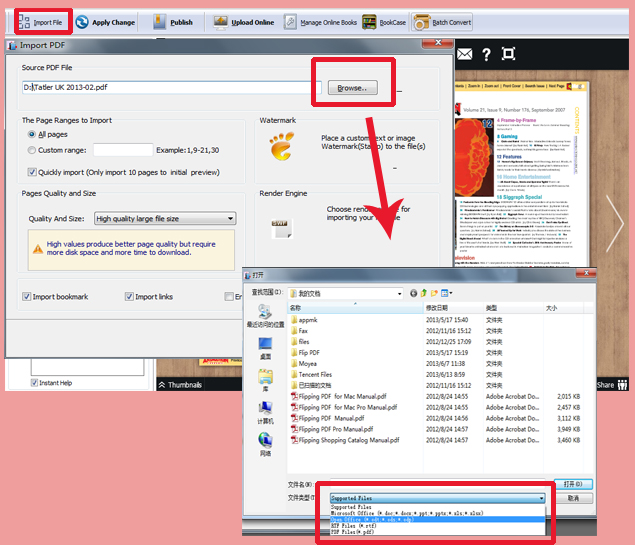
*Please be aware that you have to click “Apply Changes” to apply any changes to the flash book.
Download the PDF to Flash Magazine
Download the PDF to Flash Magazine Pro
