How to Set Importing Page Quality of Original Flipping Book Files?
Q: How to Set Importing Page Quality of Original Flipping Book Files?
A: As we all know, different quality of files will ask for different sizes of spaces. And the different size also will supply you different quality of flipping books. In the flipping book converter, users can choose one quality and size from five options.
When choosing the quality and size for the flipping books:
1. Open "Import File" panel;
2. Choose the file you need to convert;
3. Select a quality and size you want from five options below;
(a). Higher quality larger file size;
(b). High quality large file size;
(c). Medium quality medium file size;
(d). Low quality small file size;
(e). Lower quality smaller file size.
Screeshots of Set Importing Page Quality of Original Flipping Book Files:
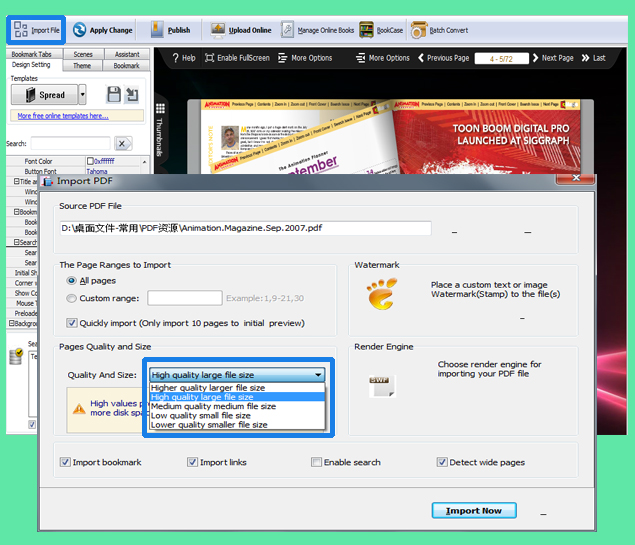
*Please be aware that you have to click “Apply Changes” to apply any changes to the flash book.
Download the PDF to Flash Magazine
Download the PDF to Flash Magazine Pro
