How to Let the Flipping Books Burn on CD?
Q: How to Let the Flipping Books Burn on CD?
A: If you want to send your Flipbooks to a person who cannot use computer, what would you do? With the fabulous flipping book maker, you can burn the flipbooks on CD and dilivery the CD to your friends.
Share your Flipping books with CD disc, it is possible now.
1. As the normal conversion, open the flipping book maker and import files to individual set the flipping book;
2. Press "Publish" on the frame;
3. No matter which kind of flipping book you want to output, there is a option for you to get the flipbooks on CD;
4. Write the Disc Title as your wish;
5. Then you can press "convert" button in the bottom.
Screeshots of Let the Flipping Books Burn on CD:
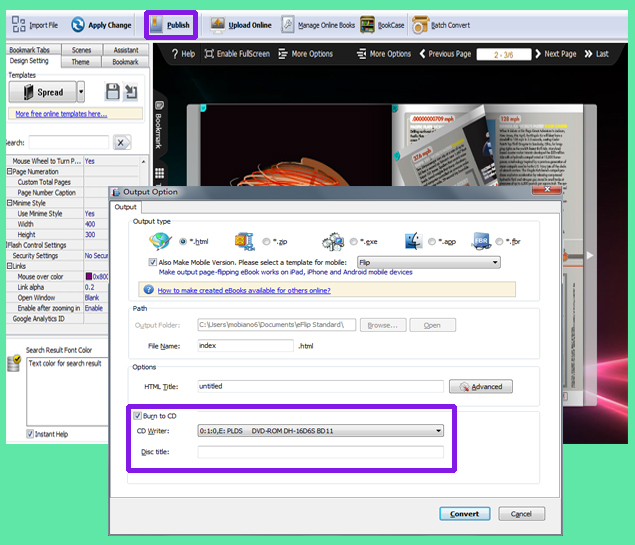
*Please be aware that you have to click “Apply Changes” to apply any changes to the flash book.
Download the PDF to Flash Magazine
Download the PDF to Flash Magazine Pro
