How to Embed the Google Analytics Account in Flip Books?
Q: How to Embed the Google Analytics Account in Flip Books?
A: The Google Analytics is a good tool from Google, and it can be used to check the popularity of your flip books. When users has finished the setting of the flipping book.
In the last step, he/ she may insert the Google Analytics, so that more messages from readers would be followed and reported to the writer of the flipbooks.
1. Open the Page turning software;
2. Import file to the software;
3. Set all options by your willing;
4. Find Google Analytics ID option in the last of the design panel options;
5. Write in your Google Analytics Account and press "Enter" on keyboard;
6. Finally click "Apply Change" on the frame.
Screeshots of Embed the Google Analytics Account in Flip Books:
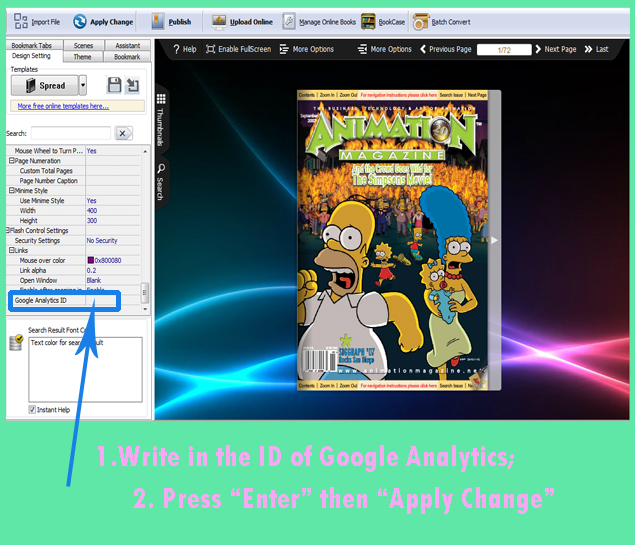
*Please be aware that you have to click “Apply Changes” to apply any changes to the flash book.
Download the PDF to Flash Magazine
Download the PDF to Flash Magazine Pro
