How to Change Page Thickness for Flipbook?
Q: How to Change Page Thickness for Flipbook?
A: The different pages of PDF files will be converted into different pages number page turning flipbook. Well, the page thickness of the flipbook can be set by users of the page flipping software.
With the setting of page thickness, you do not need to worry about the PDF files with lots of pages, the much page can be set to thinner one. If you have not that much pages, it also can turn your flipbook into thicker one.
1. Import PDF file into the page flipping software;
2. Find the page thickness setting in the design panel;
3. If you choose "none" the Flash book would be as the thickness of itself;
4. Other four choices can change the thickness without changing your Flash book content.
Screeshots of Change Page Thickness for Flipbook:
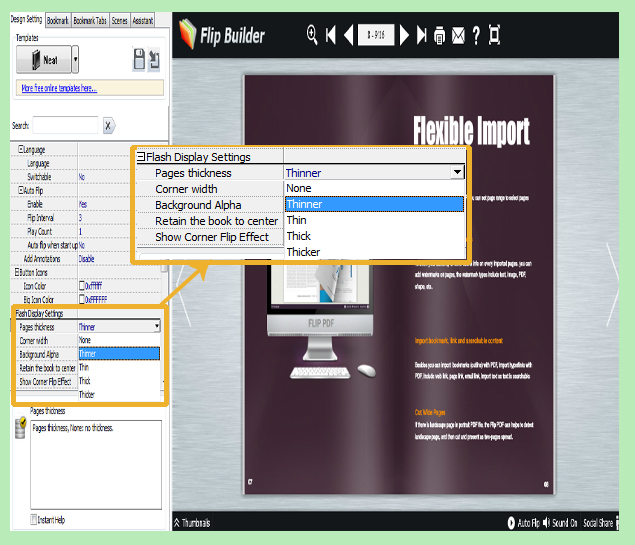
*Please be aware that you have to click “Apply Changes” to apply any changes to the flash book.
Download the PDF to Flash Magazine
Download the PDF to Flash Magazine Pro
