How to Change Background Color in the Page Turning Books?
Q: How to Change Background Color in the Page Turning Books?
A: In the page turning software, most people would like to use the themes under different template, well, actually people can change the background colors, and also the backgound image of page turning book.
The background colors are made up by two parts. And the gradient angle can be set by you.
1. Import the files you will convert;
2. Choose a template and theme;
3. Find background option and separately choose the gradient color A and B;
4. Set the number of gradient angle;
5 Apply Change when it loading to your flipbook, you will see the difference.
Screeshots of Change Background Color in the Page Turning Books:
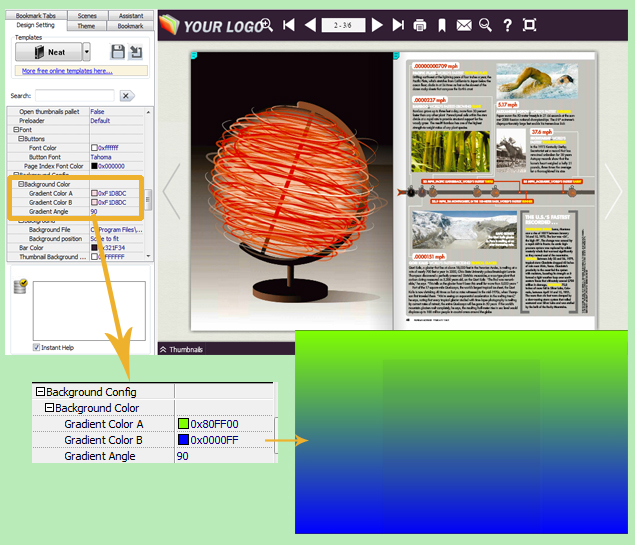
*Please be aware that you have to click “Apply Changes” to apply any changes to the flash book.
Download the PDF to Flash Magazine
Download the PDF to Flash Magazine Pro
