How Can Users Set the Flipbooks Page Shadow?
Q: How Can Users Set the Flipbooks Page Shadow?
A: How can users change the page shadow in flipbooks? In the PDF to Flash Magazine, users can individually set the page shadow for Flipbooks, which makes the flipbooks more comfortable for viewing and also more vivid when flipping pages.
In the following steps, readers will know methods to change page shadow in Flipbooks with ease.
1. Find "page shadow" options quickly with the search bar above the "design panel";
2. Set the left and right shadow separately;
3. Sets page shadow opacity, value should be between 0 and 1.
In the shadow opacity, the large value means a deeper shadow color on flipbooks.
Screeshots of Set the Flipbooks Page Shadow:
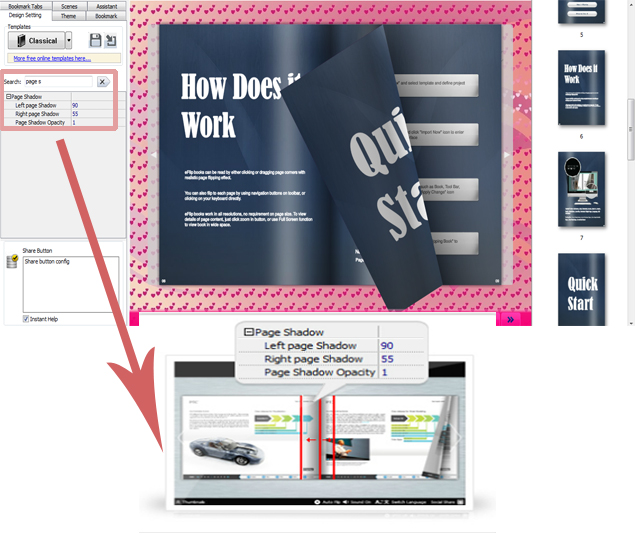
*Please be aware that you have to click “Apply Changes” to apply any changes to the flash book.
Download the PDF to Flash Magazine
Download the PDF to Flash Magazine Pro
