How Can Users Change the Background of Flipbooks with Image?
Q: How Can Users Change the Background of Flipbooks with Image?
A: Although there are many different themes in the PDF to Flash Magazine for users to choose to apply in their flipbooks, but many users are still cannot find a 100% approving theme for themselves.
So maybe you will choose the scene to the flipbooks, actually users can change background images as their wish, and find a suitable image from PC and then insert the image.
For the background of the flipbooks, users can:
1. Change background colors;
2. Import a background image quickly from your PC;
3. Choose an appropriate position for the image as background file.
4. Apply Change to save the operations.
Eight position options in background, users can customize anyone of the position for the Flipbooks.
Screeshots of Change the Background of Flipbooks with Image:
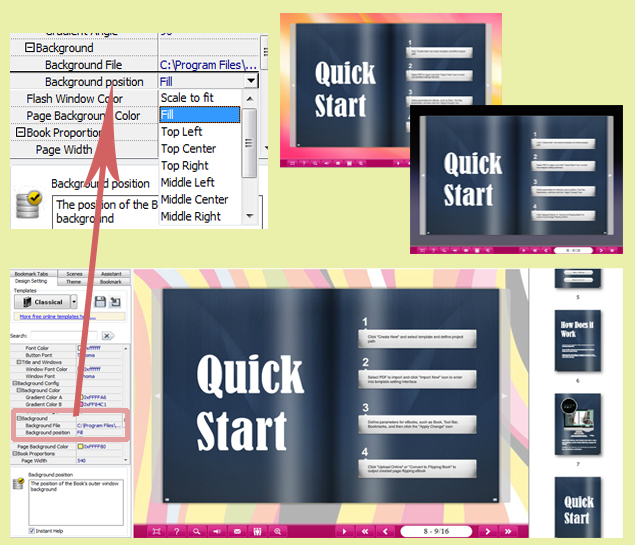
*Please be aware that you have to click “Apply Changes” to apply any changes to the flash book.
Download the PDF to Flash Magazine
Download the PDF to Flash Magazine Pro
