How Can I Change the Bar Color for Flipping Books?
Q: How Can I Change the Bar Color for Flipping Books?
A: How to change the toolbar color in flipping books? Although there are many other themes for users to choose, they may still not find the color they want, then they can use the customized design settings and define the toolbar color by themselves.
Two kinds of bar in flipping books, one is the flipping page bar, another is toolbar.
1. Show the flipping page bar with the "book frame bar";
2. Change the color of the Flipping books frame bar;
3. Find "Flash Window Color" and change the toolbar color;
4. Apply Change to save all the modifications.
Screeshots of Change the Bar Color for Flipping Books:
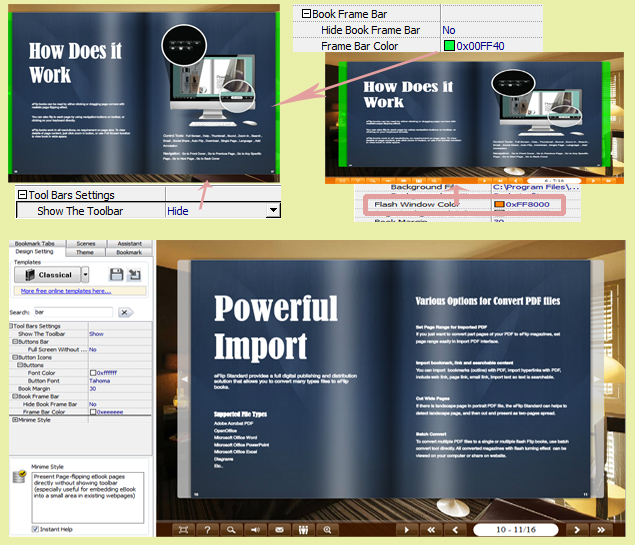
*Please be aware that you have to click “Apply Changes” to apply any changes to the flash book.
Download the PDF to Flash Magazine
Download the PDF to Flash Magazine Pro
