28. How to find a setting bar in the Design Setting panel quickly?
Q:There are so many tool bars in the Design Setting panel. Some of them are difficult to find. Is there a quick way to go to a specific bar? It could help to save time for flipping book designer.
A: We have added this new function in the latest version of the PDF to Flash Magazine (Pro). You can upgrade your flipbook maker free.
There is a “Search” bar in the top of the Design Setting panel. For example, you can fill in “Sound” to find the “Enable Sound” bar quickly. Just delete the word you have filled in or click the clear button at right to restore the design setting list whenever you want to return to the design setting panel.
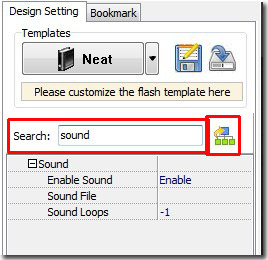
*Please be aware that you have to click “Apply Changes” to apply any changes to the flash book.
Download PDF to Flash Magazine
