27. Add a URL to the flipping book logo.
Q:It is great that we can add a logo in the top of the flash window. It will be perfect if a URL is allowed to embed to this logo. We can lead our readers to go to our home page directly. It would be convenient to flipping book publishers and readers.
A: To use the logo feature, you should choose the “Float” or “Neat” style template for your flash flip books at first. We have designed different design panel for each style of template.
Step1: if your current template is of Classical style, you should click “Classical” to transfer it to “Neat” or “Float”. Of course, if the current template is “Float” or “Neat”, you can pass this step.
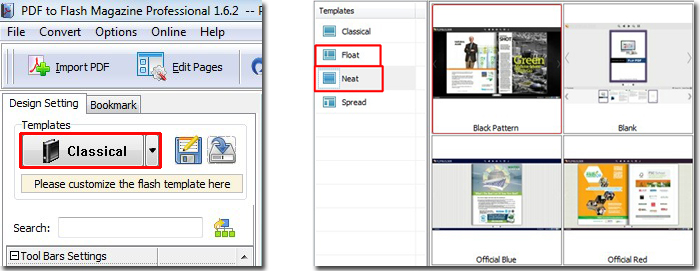
Step2: import you book logo in the “The Book Logo” bar, and then fill in a URL in the “Logo URL” bar. Don’t forget to apply change at last.

*Please be aware that you have to click “Apply Changes” to apply any changes to the flash book.
Download PDF to Flash Magazine
