10. I need to hide the toolbar for my flash page magazine
Q: I have built my flipping book with pictures. And I have set to play automatically once open. So I think the toolbar is no longer in need. Can I just hide it to make a good interface for my readers? This is also necessary when I make my book as an advertisement.
A: we enable our users to hide or show the most of the buttons according to their needs. As we have improved the quality of the PDF to Flash Magazine Pro by integrating the function design and adding some new features. You can define your own interface as you like. Please reference to the below tips for help.
Step1: make sure that the design setting list is showed in the left panel.
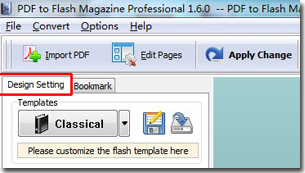
Step2: find the “Show The Toolbar” under the “Tool Bars Setting” group.
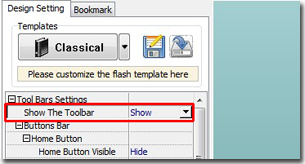
Step3: transfer “Show” to “Hide” as below. Then apply the change, you will find that the toolbar is hidden in the flash magazine window.
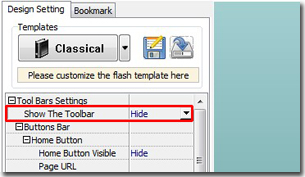
*Please be aware that you have to click “Apply Changes” to apply any changes to the flash book.
