46. Use templates to make attractive flip books quickly.
Q: Some pre-designed templates have been embedded into the flipping book maker and I want to use them directly to transfer pdf to beautiful flash book. Then I don’t need to design a theme by myself.
A: There are four kinds of templates in the PDF to Flash Magazine Professional. They are Classical, Float, Neat and Spread.
Click the triangle symbol of the template to open the template window. You can choose any one you like as your flash magazine template.

Classical:
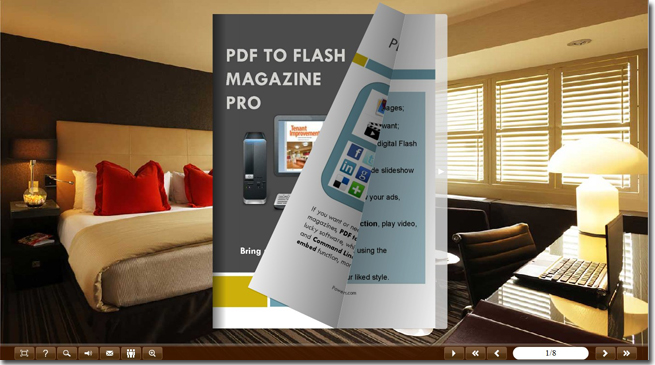
Float:
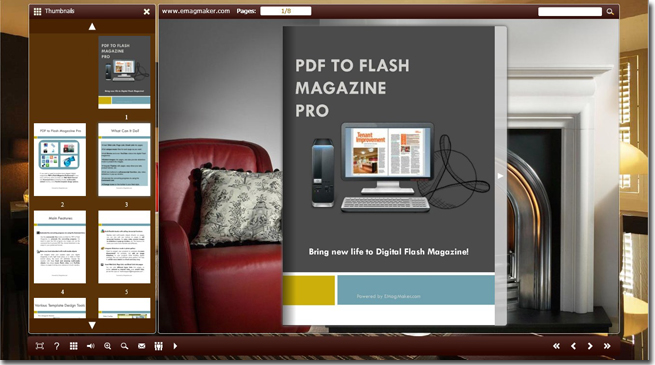
Neat:
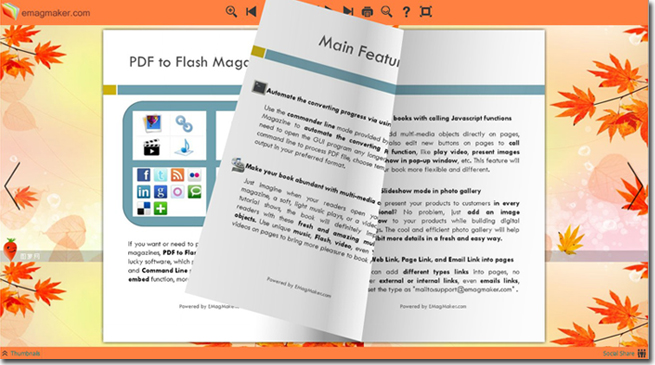
Spread:

*Please be aware that you have to click “Apply Changes” to apply any changes to the flash book.
Download the PDF to Flash Magazine
Download the PDF to Flash Magazine Pro
