48. Show the help content at first as an advertisement for the flash magazine.
A: You may not know that the help content you add into you flash magazine is able to show at first of the flash window. Thus you can achieve the effect of advertising. If you are using the PDF to Flash Magazine Professional, the Float template is containing this feature. So apply a float template to your magazine at first. And then find the “Help Config” group in the left panel. “Show” the “Help button”, import the Help Content File, and “Show” the help button at first. Apply change to show the help content in the left-top of the window.
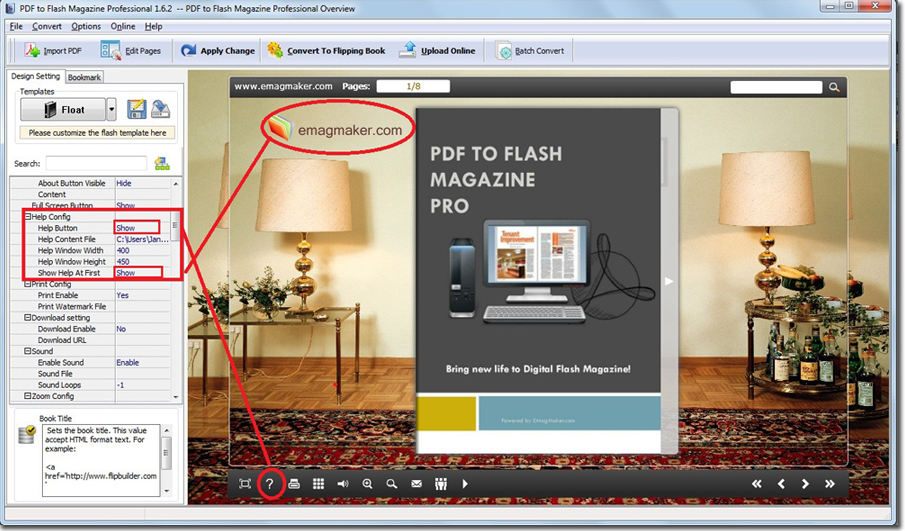
Apply float template to your publications no matter you are creating flipping books with the PDF to Flash Magazine or the PDF to Flash Magazine Profession, you can use this function with ease.
*Please be aware that you have to click “Apply Changes” to apply any changes to the flash book.
Download the PDF to Flash Magazine
Download the PDF to Flash Magazine Pro
