3. How to set page size for my flash page album?
Do you want to design a flash magazine from your photos? Album to Flash Magazine is a tool which can help to make it easily. Usually, an album is not like as a book. Or albums in different sizes can achieve a wide variety of effects. So if you need to re-set the page size of your album page before converting it to flash magazine, please refer to the following tips.
Step1: launch Album to Flash Magazine;
Step2: click “Set” -> “Project set” to open the Setting window;

Step3: enter reasonable value in “Width” and “Height”. Click “OK” to save and exit the window.
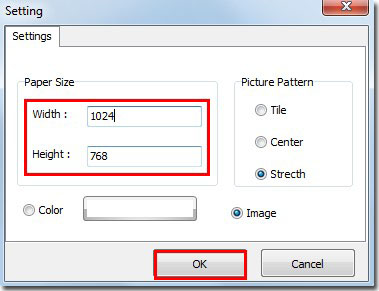
*Please be aware that you have to click “Apply Changes” to apply any changes to the flash book.
Download the PDF to Flash Magazine
Download the PDF to Flash Magazine Pro
