69. How to reorder pages for my flash flipping book?
Q:The magazine I import into the magazine maker would need editing sometimes. Make an example that the pages might not in the right order. So I need to adjust the order for it. But I can’t find any tool to make it.
We have upgraded this feature into our newest PDF to Flash Magazine Professional. You can make it with the Page Flip Editor. If you can’t find this function, you should upgrade your magazine maker at first. And then have a look at the following steps to get help.
Step1: open the PDF to Flash Magazine Professional;
Step2: import your PDF files and click “Edit Pages” to enter the Page Flip Editor;
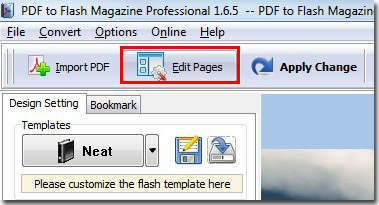
Step3: find the “Move up” and “Move down” buttons on the top of the page thumbnails. Select the page you want to move up or move down and click the related button to make it easily.
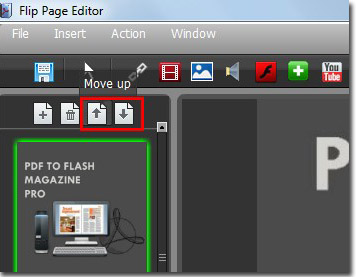
*Please be aware that you have to click “Apply Changes” to apply any changes to the flash book.
Download the PDF to Flash Magazine
Download the PDF to Flash Magazine Pro
