29. How to make the flipping book a 3D effect?
Q:It is great that the flash flipping book can flip smoothly automatically. I want to add a 3D effect to express a real book feeling. How can I make it? Can I define the book thickness by myself?
A: The Neat style template is the newest template we release to you. It is more attractive than the others. So you can transfer the template to Neat style first to find the book thickness setting.
Step1: click the template to choose a “Neat” style.

Step2: find the “Pages per thickness” item under the “Flash Display Settings” tool bar. Define a value to show your book thickness as you like. Obviously, a higher value of it indicates the more the thickness of the book.
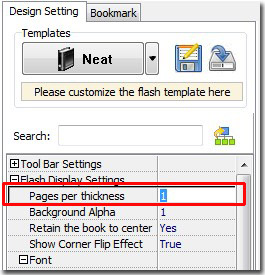
*Please be aware that you have to click “Apply Changes” to apply any changes to the flash book.
Download the PDF to Flash Magazine
Download the PDF to Flash Magazine Pro
