80. How to make the flip book bookmark always show in the left?
Bookmarks help readers to do reading conveniently. They can go to specific page by clicking bookmark with ease. To publishers, if you have paid much time on designing a great bookmark, you must want to show it to readers. To make it show initially is necessary. By this way, readers will not need to find the bookmark when they are in need of it. PDF to Flash Magazine Professional provides initial show options to you. This feature is available for only Float and Spread template.
Step1: open the magazine maker and choose a Float or Spread template for the flash magazine;
Step2: find the “Initial Show” bar in the left panel and transfer “None” to “Bookmark” for it;
Step3: apply change to show the bookmark.
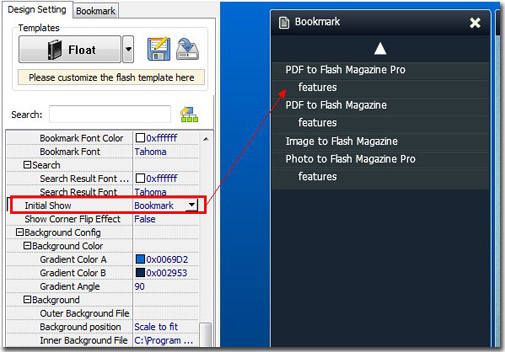
*Please be aware that you have to click “Apply Changes” to apply any changes to the flash book.
Download the PDF to Flash Magazine
Download the PDF to Flash Magazine Pro
