50. How to make the flash magazine an animated flash background?
Q: Decorate the flash magazine with beautiful image is very good. But I am thinking that if I can make the background an animated flash effect. It will be amazing and will help to catch attention.
A: You can realize this function with similar process about inserting background image. I would like to suggest you to make the background a gradient color at the same time. As no any background image can be inserted if you have chosen a flash file.
Step1: find the “Background Config” group in the left panel. Select a flash file with the suffix “.swf”.

Step2: define the background color. Gradient color is allowed here.
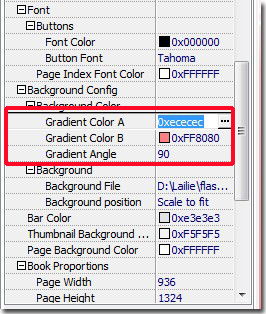
Step3: apply change to receive the effect as the following.
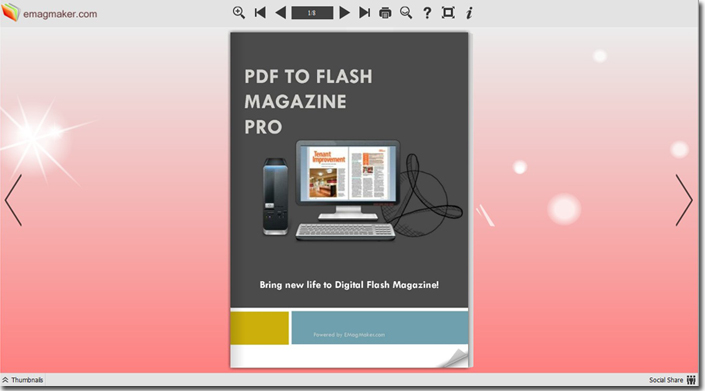
*Please be aware that you have to click “Apply Changes” to apply any changes to the flash book.
Download the PDF to Flash Magazine
Download the PDF to Flash Magazine Pro
