60. How to make readers download the flip books conveniently?
Q: All my flip books will be uploaded online once I have finished the conversion. I allow my readers to download the books that they like. So I need to do something to make them download directly without returning to my website and find what they need. Is there any way to download the book directly?
A: This is an easy question. You can make it in simple steps.
Step1: make your book download enable by transferring “No” to “Yes” for “Download Enable” bar.
Step2: enter the download URL which can get to your book directly. You must make sure that the URL is correct.
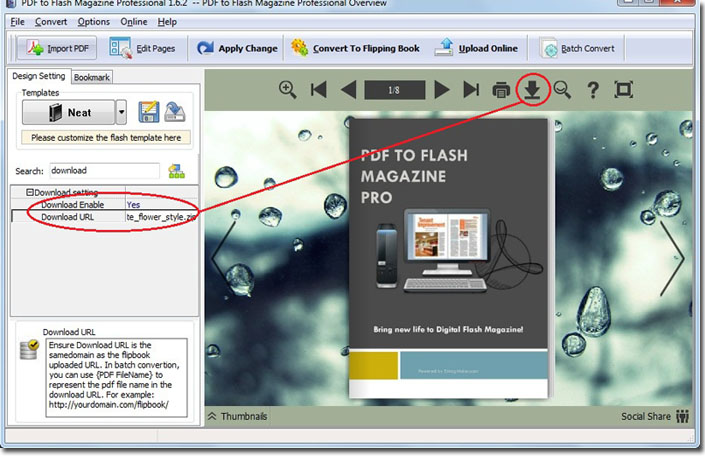
*Please be aware that you have to click “Apply Changes” to apply any changes to the flash book.
Download the PDF to Flash Magazine
Download the PDF to Flash Magazine Pro
