96. How to install online templates of flipbook creator for flip books?
The flipbook creator provides four templates styles in the first version. But it has been upgraded to 1.8.1 version in September. And eMagMaker has added several new features to it, such as mouse tracing effect, online templates, and text editing function. The embedded templates can’t meet users’ requirements sometimes. So we publisher six new templates, you can download and install the ones you like freely.
Step1: upgrade the magazine maker, PDF to Flash Magazine Professional;
Step2: click template button to open the window for selecting templates;
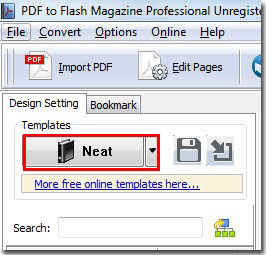
Step3: click “Online Templates” tab, find your favorite template and click “Install” to download and install it; you can click “Apply” to apply it to your book immediately.

*Please be aware that you have to click “Apply Changes” to apply any changes to the flash book.
Download the PDF to Flash Magazine
Download the PDF to Flash Magazine Pro
