3. How to insert link with flash shopping catalog software?
Flash shopping catalog is widely used by online store owners. The aim of publishing a digital flash shopping catalog is to catch customers’ eyes and then give a deep impression. People would like to buy products they trust in. So we should insert a suitable amount of links into the flash book to give channels to access to product page. It is also a practical way to increase the traffic. Flash Shopping Catalog provides professional tool for editing flash catalog.
Step1: launch Flash Shopping Catalog and import PDF file;
Step2: Click “Edit Shopping Cart” to open the editor;
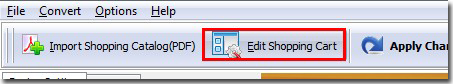
Step3: click “Add Link” and draw an area on where you want to place the link on;

Step4: click “Action Options” and fill in the URL. After that, please click OK to save and exit the window.
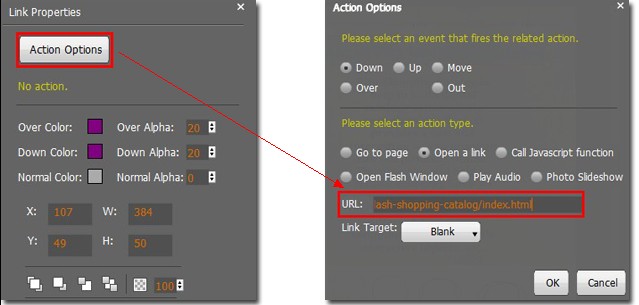
*Please be aware that you have to click “Apply Changes” to apply any changes to the flash book.
Download the PDF to Flash Magazine
Download the PDF to Flash Magazine Pro
