103. How to highlight targeted area in flash e-magazine?
Highlight function is generally used in documents to draw readers’ attentions. It is commonly applied to highlight important characters. This can also help readers to get main contents of a book quickly. When you create flash e-magazine with professional magazine maker, you can highlight targeted part according to needs freely.
Please remember to choose the professional magazine maker, the PDF to Flash Magazine Professional. The standard version has no editing function.
Step1: launch PDF to Flash Magazine Professional and open your project or import a your PDF file;
Step2: click “Edit Pages” to open the Flip Page Editor;

Step3: click “Select Shape to Insert” -> “Add Highlight Area”, draw highlight area on targeted page. You can also adjust the area size and location with mouse easily;
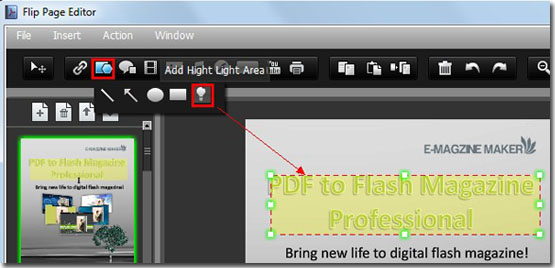
Step4: save the settings, or save and exit the Flip Page Editor.

*Please be aware that you have to click “Apply Changes” to apply any changes to the flash book.
Download the PDF to Flash Magazine
Download the PDF to Flash Magazine Pro
