73. How to find flip book setting option in a second?
You might have the trouble to find design setting bar quickly when designing flash magazine with our magazine maker. There are nearly one hundred setting items in the left panel. To design flip book effectively, you have to do settings in a quick way. For the purpose to help to protect your eyesight and increase the efficiency, PDF to Flash Magazine Professional has upgraded a new search feature for you. Please refer to below tip to get some help.
Step1: open the PDF to Flash Magazine or PDF to Flash Magazine Professional;
Step2: take an example that you want to show the Help Button in the toolbar. You can find it with keyword “help”;
Step3: enter “help” in the blank of search bar, the search result list clearly;
Step4: switch “Hide” to “Show” for “Help Button” bar.
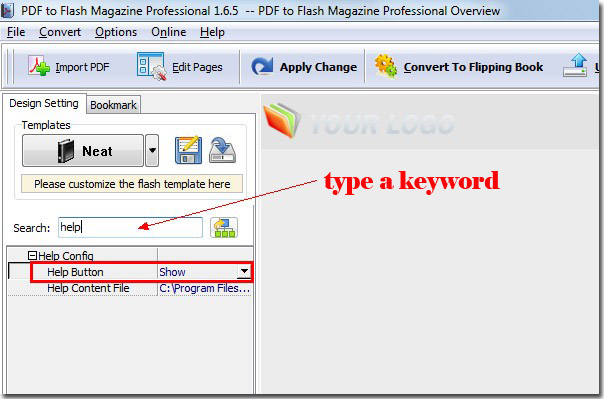
*Please be aware that you have to click “Apply Changes” to apply any changes to the flash book.
Download the PDF to Flash Magazine
Download the PDF to Flash Magazine Pro
