52. How to define the zoom limits for the flash magazine?
Q: I am always used to add a zoom button in the toolbar for my readers. And I also want to define the zoom limits by myself. Thus I can do the setting in accordance with specific conditions.
A: When you are designing your flipping book with the PDF to Flash Magazine (Pro), you are able to define the minimum zoon width and the maximum zoom width by yourself.
Find the “Zoom Config” group in the left panel. Fill a value in each item for the “Minimum zoom width” bar and the “Maximum zoom width” bar. Obviously, your book can be zoomed in the range after you save the settings.
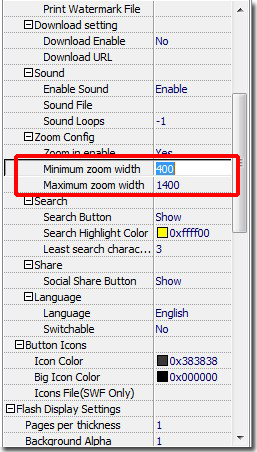
*Please be aware that you have to click “Apply Changes” to apply any changes to the flash book.
Download the PDF to Flash Magazine
Download the PDF to Flash Magazine Pro
