94. How to choose the right action type for added button for flip books?
We know that the magazine maker has powerful editing functions. Flash magazine publishers are able to add multimedia elements into flash page. And there are many details settings they can do for flip books. Always, we provide six action types for reference. Users can know their functions easily from the names. Actions types including: Go to page, Open a link, Call Iavascript function, Open Flash Window, Play Audio, and Photo Slideshow.
Step1: launch PDF to Flash Magazine Professional;
Step2: click “Edit Pages” to open the Flip Page Editor;
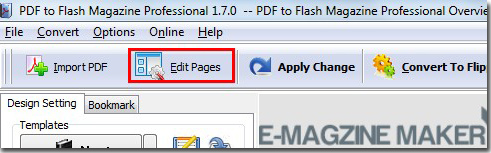
Step3: click “Add Button” and draw an area for it on page;
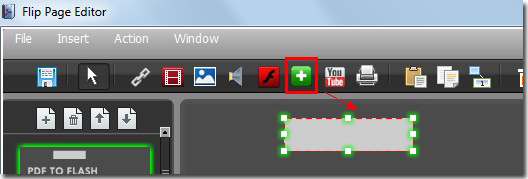
Step4: select and icon for this button, click “Action Options” to select a suitable one.
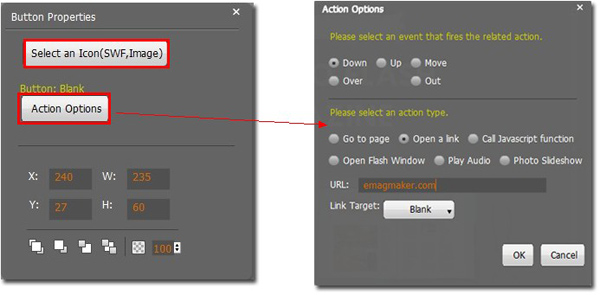
After that, please click “Ok” to finish the settings, and then exit the Flip Page Editor.
*Please be aware that you have to click “Apply Changes” to apply any changes to the flash book.
Download the PDF to Flash Magazine
Download the PDF to Flash Magazine Pro
