87. How to allow readers share flip books on main social platform?
We create flip books and upload them online, desiring more and more people will know our books. Internet is an open platform that people can get information from each other. So thinking about online flash magazine, we could know that publishers can also get great profit from internet by making full use of it. At first, choose a good flip books creator such as PDF to Flash Magazine Professional which enables users to apply social share function to online publications.
Step1: launch PDF to Flash Magazine Professional;
Step2: find “Social Share Button” bar and make it “Show”;
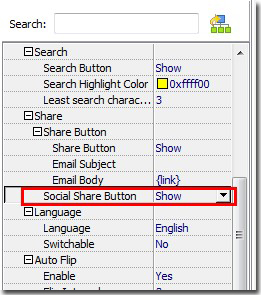
Step3: apply change to save the setting. Social share button will display in the toolbar;
![]()
Step4: upload your book online and readers can click this Social Share button and select one social platform to share the book conveniently.
Click social share button to display social share platforms:

Share flip books on Facebook:
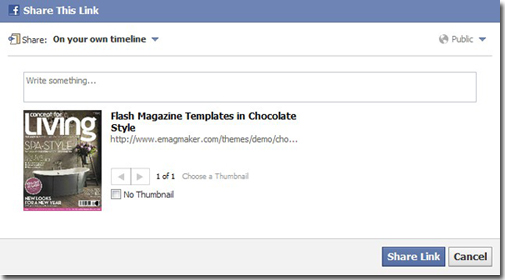
*Please be aware that you have to click “Apply Changes” to apply any changes to the flash book.
Download the PDF to Flash Magazine
Download the PDF to Flash Magazine Pro
