88. How to allow readers email flash magazine link quickly?
In generally, we tend to share good thing with others. When we find a good book and think it deserves our money and time, we would like to share it with our friends. So, flip books publisher should do some settings to improve convenience for readers. Magazine maker has this share function for sharing link with email. Designers finish the email subject and add flip book link as email body.
Step1: launch PDF to Flash Magazine Professional;
Step2: find “Share Button” setting series under “Share”;
Step3: “Show” the “Share Button”, fill in email subject and email body;
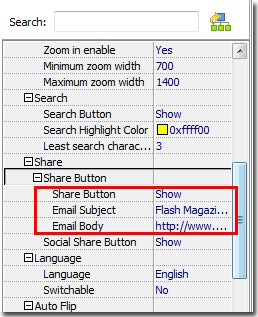
Step4: apply change to save settings.
Viewers can click the share button and share flash book link via Gmail directly.

*Please be aware that you have to click “Apply Changes” to apply any changes to the flash book.
Download the PDF to Flash Magazine
Download the PDF to Flash Magazine Pro
