32. Download the flipping book directly in the flash window.
Q:I have a question about downloading the flipping book. As online magazine publishers, we always allow readers to download the book we publish online. So I want to add a download button by which the viewers can download the book directly if they are interested in it. Then they don’t need to return to my home page to find a download URL.
A: Adding a download button with a download URL is as easy as adding any other button.
Step1: fill “download” in the search bar to find the “Download setting” group in the panel.
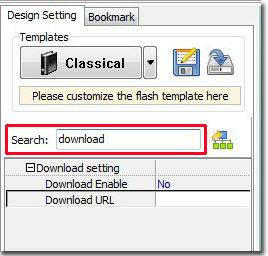
Step2: transfer “No” to “Yes” in the “Download Enable” bar, and fill in your download URL in the blank of the “Download URL” bar.
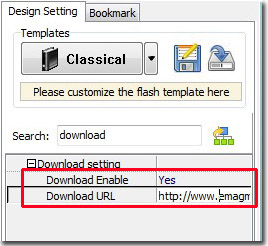
Step3: click “Apply Change” and find the download button shows in the toolbar.

*Please be aware that you have to click “Apply Changes” to apply any changes to the flash book.
Download the PDF to Flash Magazine
Download the PDF to Flash Magazine Pro
