4. Does the flash album maker allow adding text annotation?
Usually, we think that photo is the main role in a flash album. But we need some text annotation to draw viewers’ attention. This is also a good way to make others know well about your album. Annotation can make your flash book more significant. Album to Flash Magazine is standard magazine maker. However, you are able to add text annotation, frame, clipart, and outline into your album before the conversion.
Step1: launch Album to Flash Magazine and import photos into page;
Step2: click “Text” icon in the left tool bar to open the text editor;

Step3: select a callout for the text and enter the content. You can also complete other settings for the text in this window;
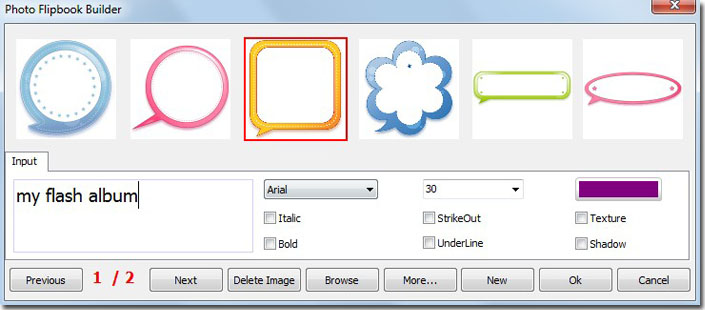
Step4: you can adjust the size and location of the text callout frame by your mouse easily.
*Please be aware that you have to click “Apply Changes” to apply any changes to the flash book.
Download the PDF to Flash Magazine
Download the PDF to Flash Magazine Pro
