65. Can I undo and redo operations when edit the flash magazine?
We always use the Page Flip Editor to add some multimedia objects such as sound file, video, movie and button into our flash pages. But we might need to redo and undo the operations sometimes. The magazine maker, PDF to Flash Magazine provides you full functions. There are several useful tools for you. You can copy and paste, undo and redo with ease.
Step1: click “Edit Pages” and get into the Flip Page Editor window;
Step2: you can find the “Redo” and “Undo” in the top toolbar.
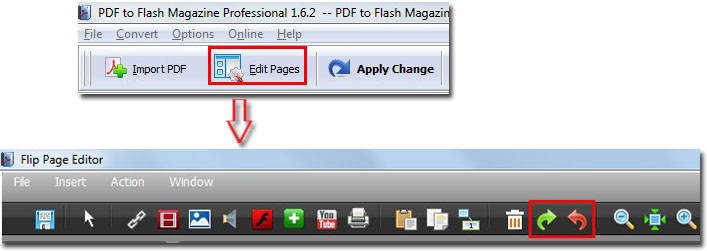
*Please be aware that you have to click “Apply Changes” to apply any changes to the flash book.
Download the PDF to Flash Magazine
Download the PDF to Flash Magazine Pro
