53. Can I save the flipping book in Neat template as a project?
Q: Neat template of stylish style is popular by readers and I always create my flipping book in Neat template to meet their needs. As there are so many things I have to do in my every working day. So I need to save the current designing and want to continue later. Is it possible to save the book as a project?
A: Flipping book in Neat template and in others styles are all able to save as a project if you are creating your book with our flip book maker.
Click “File” -> “Save Project As…”. The project will be saved as type “Flipping-Book Project File” which suffixes with “.flb”.
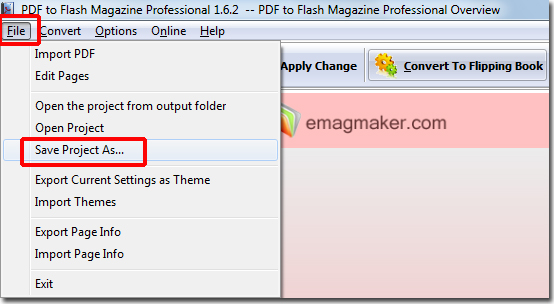
Click “File” -> “Open Project” to import this project into the PDF to Flash Magazine (Pro) when you want to design it.
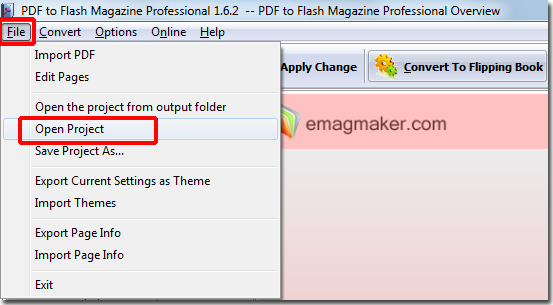
*Please be aware that you have to click “Apply Changes” to apply any changes to the flash book.
Download the PDF to Flash Magazine
Download the PDF to Flash Magazine Pro
