35. Can I merge several PDF files to one flash flipping book?
Q:I have a question about the PDF to Flash Magazine Professional. I am making a flash flipping book from a serial of popular magazines. I want to merge these magazines to one works for my readers. How can I make it?
A: We have provided this function with the each version of our flipbook software. So you can realize it easily by reference to simple steps as below.
Step1: design the template for your book before converting. And then you can click “Batch Convert” in the middle top toolbar.
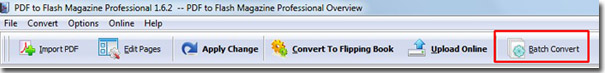
Step2: choose PDF files by “Add Files” or “Add Folder” feature.

Step3: make sure that you have chosen the “Merge All PDF Files to One” option.

You can “Convert to Flash” when you finish the others settings. So we can know that the critical step is to choose the “Merge All PDF Files to One” option.
*Please be aware that you have to click “Apply Changes” to apply any changes to the flash book.
Download the PDF to Flash Magazine
Download the PDF to Flash Magazine Pro
