14. Can I edit the flash page with flash shopping catalog maker?
We need to design the flash shopping catalog by ourselves. Powerful editing function is necessary. It is not convenient to design flash page with others tools and then import the pdf file into the catalog maker, so publisher always want to get a catalog maker with editing functions. Flash Shopping Catalog can meet all your requirements. You can import pdf file and then add and delete pages, and edit pages with multimedia elements. Please refer to the following steps to get some help.
Step1: install Flash Shopping Catalog and then launch it;
Step2: import a pdf file, and click “Edit Shopping Cart” to open the editor;
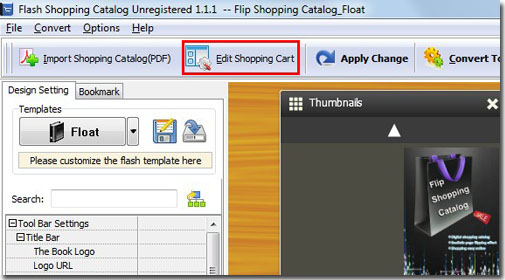
Step3: edit the flash page with video, hyperlink, image, sound, and so on;
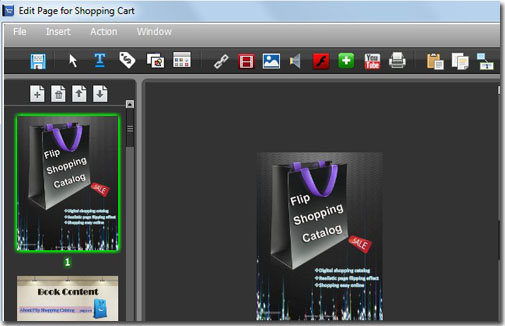
Step4: save and exit the editor.

*Please be aware that you have to click “Apply Changes” to apply any changes to the flash book.
Download the PDF to Flash Magazine
Download the PDF to Flash Magazine Pro
