104. Can I edit flash magazine with dynamic text?
Dynamic element can help to make your book eye-catching. We usually like to insert SWF flash and video into digital flash magazine to enrich its content. And in some times, we also need to add text narration to specific page for our book.
Professional magazine maker provides by eMagMaker allows user to edit three kinds of text. Add Plain Text means to simply add normal text; Add Callout means to add text with a callout frame, it can be used to add narration; Add Text Anim means to add animated dynamic text, dozens of animated effects are provided.
Step1: launch PDF to Flash Magazine Pro, import a PDF file or open a project;
Step2: click “Edit Pages” to open the Flip Page Editor;

Step3: click “Select Text Displayer to Insert” -> “Add Text Anim”, draw an area for the text with mouse on the page;
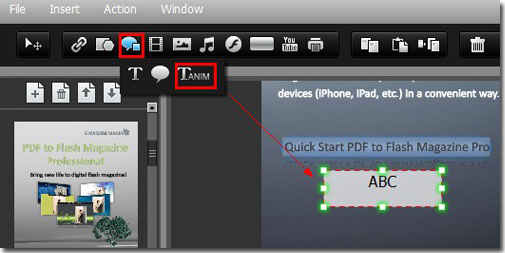
Step4: edit text content, select a Anim Effect, and complete the others text properties according to needs;
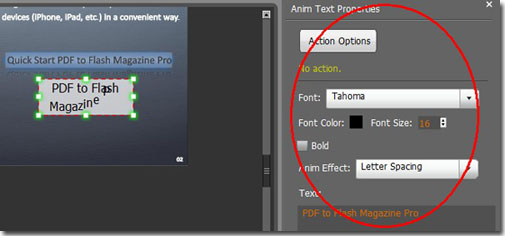
Step5: save the settings or save and exit the Flip Page Editor.

*Please be aware that you have to click “Apply Changes” to apply any changes to the flash book.
Download the PDF to Flash Magazine
Download the PDF to Flash Magazine Pro
