99. Can I delete the flip books I have uploaded onto server?
We always need to upload our flip books online to provide readers a convenient channel. Some people own their website and can upload the book to their servers. But to some personal users, they might need to upload the book onto our servers. Do you also wonder about how to manage your books? Creating flip books with our flipbook creator, you can upload and magazine your masterpieces in an easy way.
Step1: launch PDF to Flash Magazine Professional;
Step2: click “Manage Online Books” and then sign in your account;
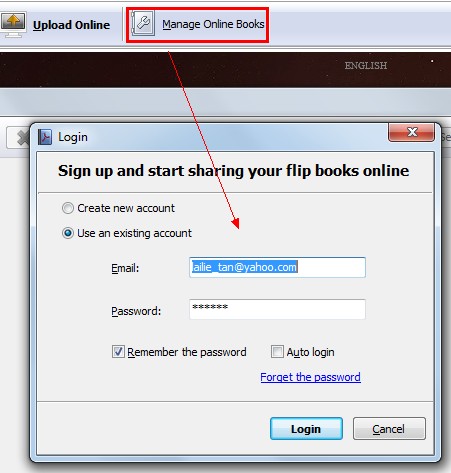
Step3: click “Delete” button to delete the book, or you can batch remove your books in a quick way.
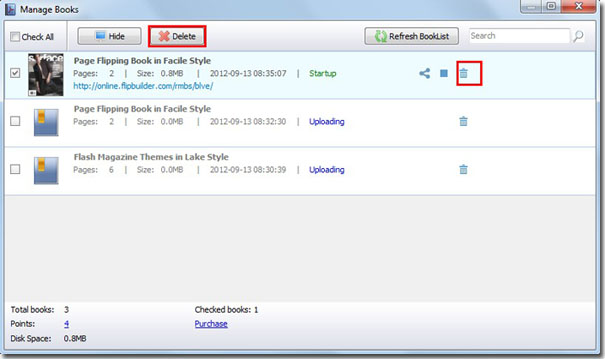
*Please be aware that you have to click “Apply Changes” to apply any changes to the flash book.
Download the PDF to Flash Magazine
Download the PDF to Flash Magazine Pro
