58. A quick way to flip the flash magazine to a specific page.
Q: There are maybe dozens or hundreds of pages in a flipping book. Then it is time consuming to flip the book to a specific page. There must be a quick way to realize it.
A: There are two ways for you to make it:
The first one, you can find a blank which show the page number in the toolbar no matter which template you are using. Just enter the page number that you want to go to and then press the return key to flip the book to specific page.
![]()
The second one is available only for Neat template, for the reason that you can define the book thickness in this template. After that, please put your mouse over the page as below. A page number will be showed. And just move your mouse to find the page that you want to go and click it.
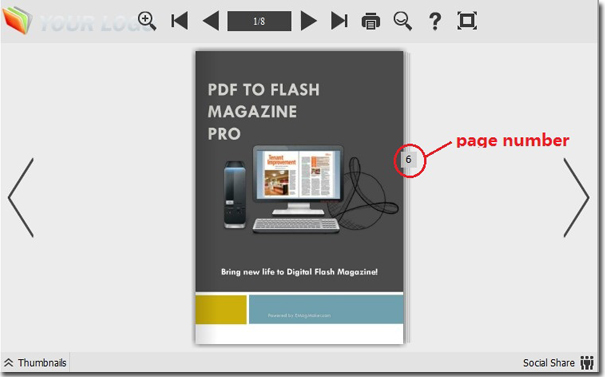
*Please be aware that you have to click “Apply Changes” to apply any changes to the flash book.
Download the PDF to Flash Magazine
Download the PDF to Flash Magazine Pro
