9. How can I send my finished e-magazines to others via email?
Q: I want to send my works to my friends via the email. I have found that there are four output types to choose from when converting. Which one should I choose for emailing?
A: you are right. We provide four kinds of output types for our users to choose from. As mobile devices and the internet are widely used, we must take these factors into consideration when develop software.
Step1: do the design setting for your flash books. Click the “Convert To Flipping Book” to open the “Output Option” window.
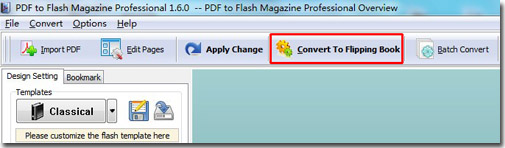
Step2: check the *.exe option in the output type bar.
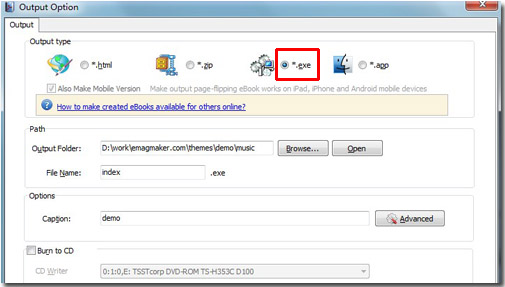
Click convert button to start. A package will be created. You can send this package to your friends via email now. They should extract the package to open the html file to view your works in the browser.
*Please be aware that you have to click “Apply Changes” to apply any changes to the flash book.
