8. Is it possible to print pages of my e-magazines?
Q: I need to print some content of books sometimes. They are always pictures or some propaganda. At times, coupons for customers must be printed to send out. So I want to know if the PDF to Flash Magazine Professional is able to print, and how to make it.
A: Our PDF to Flash Magazine Professional enables you to print whatever you want to print your e-magazines. It is very easy for you to define the printable area. And print out in below simple steps.
Step1: transfer your book to “Flip Page Editor” window by clicking the “Edit Pages” button. You can also choose the “File” tool bar to open its list, and then you will find “Edit Pages” option under it.

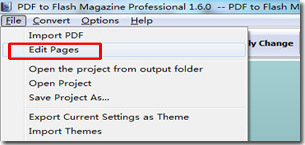
Step2: find and click the “Add Printable Area” button in the tool bars, you will be able to add printable area in your book.
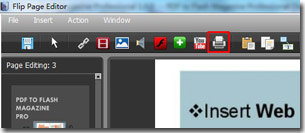
Step3: you can also edit the area what you have chosen in the “Link Properties” window in the right. Please make sure that your printable area is chosen at first to show this window.
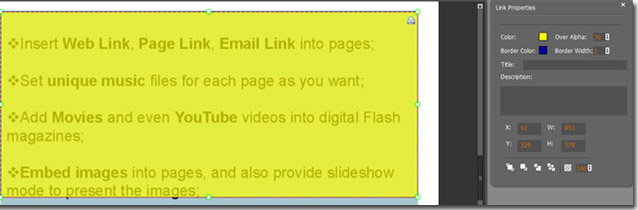
Step4: save and exit the edit window, you will find that there is a printer button in your book, just click it to print your book as you print any other documents as usual.
*Please be aware that you have to click “Apply Changes” to apply any changes to the flash book.
