2. Can I transfer the default logo into my company logo for my flash magazines?
Q: Sometimes I need to show my company logo to readers in my computer magazines, this can be seen as an advertisement in order to achieve the benefit. I think your product will be perfect if this function can be achieved.
A: this is a basic function of the emagmaker, refer to the tips below you will find it is easy. You must have your logo designed before doing the transferring, and your logo file should be image format or swf( shock wave flash ) format.
Step 1: find “The Book Logo” bar under the “Tool Bar Settings” in left design setting panel;
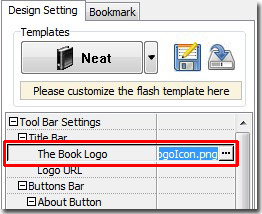
Step 2: click the right icon to open an “open” window and choose your logo file.
Apply change to save the design.
*Please be aware that you have to click “Apply Changes” to apply any changes to the flash book.
