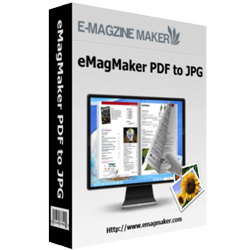
FREE
For Windows 7, Vista, XP
eMagMaker PDF to JPG - freeware
Freeware for converting any PDF documents to images in JPG format!
- Available to all PDF files;
- Convert PDF files to common JPG images;
- Support Batch Conversion Mode for saving time;
- Support Hot Directories Conversion Mode;
- Provide concise interface which is easy to operate;
- Allow doing settings to guarantee the output images quality;
- Transfer PDF to flipping book: PDF to Flash Magazine Download
- Why Use?
- How It Works
eMagMaker PDF to JPG is an advanced freeware used to convert any PDF file to images with suffix “.jpg”. It is entirely an efficient tool which focuses on transformation of several PDF documents into image files. It can meet the need for someone who has to convert PDF to image for certain reason or enjoyment. With user-friendly interface, three conversion modes are provided. They are Batch Convert Mode, Hot Directories Mode and Command Line Mode. What’s more, you are free to do settings such as PDF convert range, PDF convert naming patterns and image color and quality. Thus, outstanding result will be outputted basic on your needs. Have a look at the screenshots about interface and processes will help you to make a decision to download.
Three conversion modes
Batch Convert Mode is time-saving and effective. It is suitable to people who need to convert large amount of PDF files to images. Hot Directories Mode allows define Input Directory, Out Directory and Log File Path. In addition, if you are proficient at the use of command line, the Command Line Mode is also a good choice.
Full settings
No matter which conversion mode you are using, don’t forget to customize output image. Do settings for it in the PDF Convert Setting window. Define page range that you need to convert and make decision to create directories for each PDF or not. In the JPEG tab, two color modes, Color and Gray, are provided. Output quality can be adjusted easily too.
Helpful accessorial tools
In the interface of Batch Convert Mode, Add, Add Folder, Remove and Clear button will assist you to import or delete PDF file easier. Detailed information about PDF will be showed in the middle of the window too.
Free
You might have known that it is a free program. We guarantee not to charge you any cent. Even though, we have paid full attention to develop it.
If you need to convert PDF files to flipping book, you can have a try of PDF to Flash Magazine or PDF to Flash Magazine Professional. For Mac version, please refer to PDF to Flash Magazine Professional for Mac.
Screenshots
eMagMaker PDF to JPG:

Batch Conversion Mode:

Hot Directories Conversion Mode:

Click "Settings" to open the "PDF Convert Setting" window:

How to operate the Batch Conversion Mode:

How to operate the Hot Directory Mode:



