What Template Actually Means to PDF Flash Magazine
In generally, we apply template to digital book or web page to make it more beautiful. This is also a quick way to beautify the appearance. Template is always pre-designed and people can use it directly. So it is very convenient for flash book designing. Then we can know that template is widely used in many cases. Today, the blog we release will focus on template for PDF flash magazine, which can be imported into magazine maker for flipping book designing.
Free templates provide by eMagMaker are available to all the flipbook creators it releases. Among all the flipbook creators, the one designed for PDF file is especially well developed. It contains full functions and full templates. The professional is PDF to Flash Magazine Professional and the standard version is PDF to Flash Magazine.
Then at first, template provides basic structure of the flash window. In generally, a completed template includes two main parts, toolbar and flash book displays space. Toolbar in different templates has different features. People can choose a suitable template according to their specific requirements. At the very start, flipbook creator provides only four templates: Classical Template, Float Template, Neat Template, and Spread Template. Classical Template enables you to show your flash book in unadorned style, which you can even use to show your eBook without the button toolbar, so that all of the attention will be focused on your eBook content. And the Neat Template provides a stylish and fresh look for you to design more stunning flipping eBook. In Neat Template, you can add brand logo in the top toolbar, set different featured buttons, show or hide transparent thumbnails at bottom, enable Social Share via different channels, etc.
On the other hand, you can customize the template after you have chosen a template style. In a general way, we need to design the background and toolbar. We are able to import background image or apply animated scene to decorate the flip books background. And it is our choices to show or hide some buttons in the toolbar.
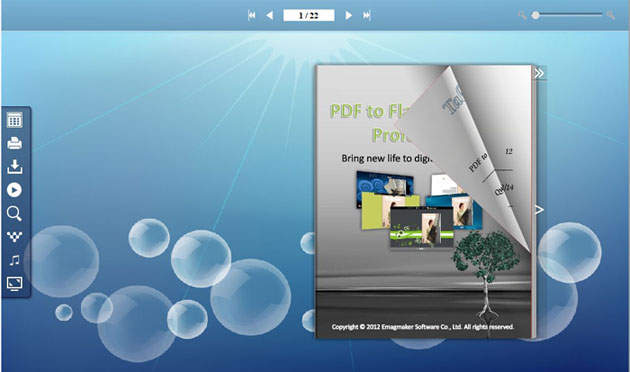
Have a free try on PDF to Flash Magazine
Make flipping book on Mac: PDF to Flash Magazine Pro for Mac
Download free beautiful flipping book templates:Themes 2012
Free Download PDF to Flash Magazine
Free Download PDF to Flash Magazine for Mac
Free Download PDF to Flash Magazine Pro
